Seeking for the right color has never been easy
Pixel Colour makes it simple to pick and generate color code at mouse position and easy to capture it by hotkey. The aim of Pixel Colour is convenience for developers, programmers and designers to select colors for on-screen designs or any tasks you may need.
Pixel Colour UI
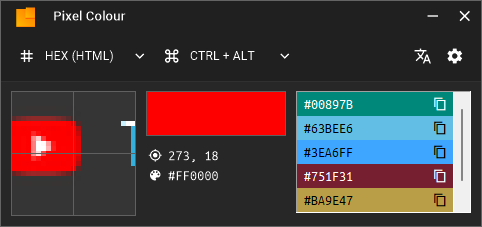
Core Features of Pixel Colour
Detect color under cursor position
Pixel Colour turns the selected color from an image into numeric value, based color spaces RGB, HEX, HSB and HSL.
Various color spaces
Switching color data between color spaces and obtain the equivalent number outputs.
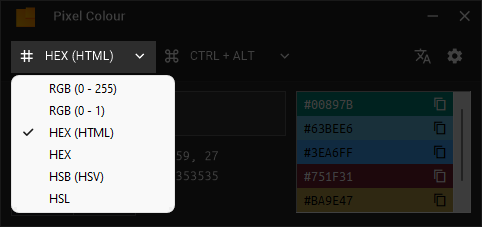
- RGB (0 - 255).
- RGB (0.0 - 1.0).
- HEX.
- HSB and HSL.
Define color by hotkey
Assign appropriate hotkey for best experience by the options offered:
CTRL+ALTCTRL+SHIFTALT+ZALT+XALT+MALT+N
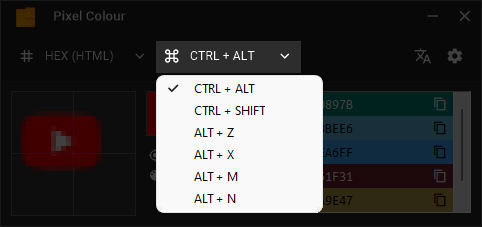
Save result to Clipboard
Colour list for saving, cataloguing and re-using the picked colours.
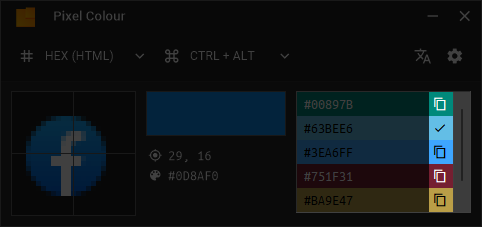
Discover More
Move every single pixel by combining
ALTand←→↑↓to reach the targeted-color.
Personalization
Always on top
To keep Pixel Colour floating over the desktop, select "Always on Top".
Saving your time for other creative works at the cost of a cup of coffee. Pixel Colour is available on Microsoft Store.
